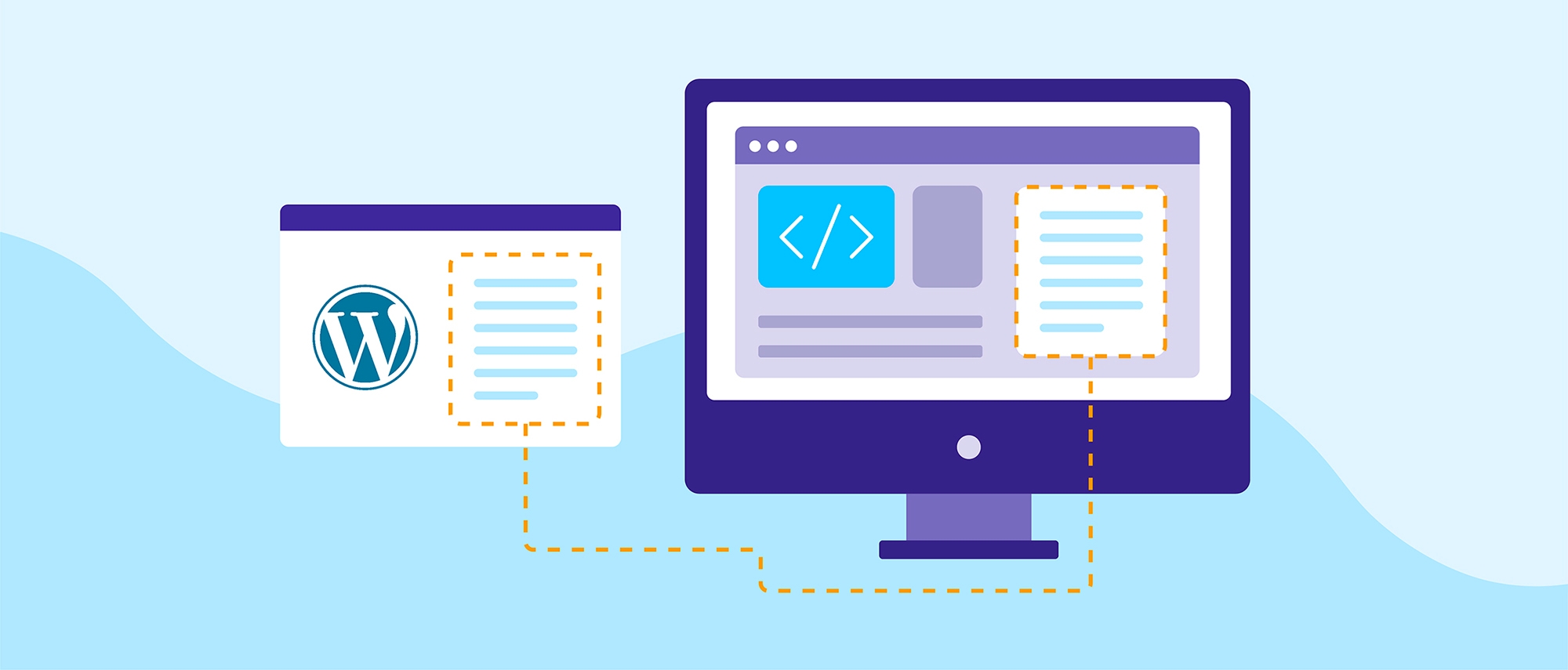Clicking on a link might seem like a very simple thing. After all, it doesn’t require much work on your part, and usually within a second or two, you’re looking at the page you clicked to see. If you have a slow website speed, that isn’t always the case.
On the other side of the screen, however, there’s a lot more going on. When you click on a link, you’re sending a request around the world to see the images and words behind that URL. And hundreds and thousands of people are doing the same thing, at the exact same time. What that means is that there’s a lot of activity taking place at the same time, which can affect how quickly your website pages load.
So why does all of this matter?
Well, in a nutshell, it’s because site load times are becoming increasingly more important. Page speed is now a ranking factor with Google, which means if you’re hoping to show up in the top spot for specific search terms, a slow-loading site isn’t going to do anything to help your SEO. Plus, people simply don’t have the patience to sit around and wait for a website to load. In fact, on average, websites with a 5-second load time experience a 38% bounce rate. This in stark contrast to sites that load in 2 seconds, where the bounce rate is only 9%.
The good news is that the process of improving your website speed isn’t near as tedious and time-consuming as when you first had your website built, provided you know all the tricks to the trade.
Factors That Affect Website Speed
In order to troubleshoot why your site is loading slowly, it’s important to first understand everything that affects its performance.
1. Server Speed
When someone clicks on a link to visit your website, their browser has to build your webpage out of nothing, which means that their browser sends a request to your server for the blueprint to your website. If your server is slow, unfortunately, everything else will run slowly too. Think of your server like it’s the engine of a car. The higher the horsepower, the faster the web performance. The lower the horsepower, the slower things will go.
If your site is loading slower than you would like, consider updating optimizing your servers’ performance parameters and/or upgrading it entirely, and you’ll see an uptick in site load times almost immediately.
2. Server Location
While the speed in which your server loads is important, where your server is located matters just as much. Because the information that it takes to build your website from scratch on demand, needs to travel to your site users’ location, the location of your server can – and often does – matter. For example, if you’re in the United States and most of your users are as well, then that’s great for your end-users. But if your target audience is mostly from Asia, it may be frustratingly difficult for them to get your site to load.
3. Amount of Traffic
No matter how much your site is optimized for speed, if you have a large number of site users at one time, your site will load slower. Thankfully, this is a good problem to have and means people are actually coming to your site. All you need to do is increase your bandwidth through your web host to accommodate these higher traffic numbers.
4. Images and Files and Media
The more complicated the media on your site, the longer your site will take to load. Plugins, as well as hi-resolution images and videos, are large files which have a tendency to severely impede site performance. Only use photos and videos that will most enhance the text on your site.
5. An Outdated CMS
If you have an outdated Content Management System (CMS) for your website – like WordPress, Joomla or Drupal – your content may be loading slowly simply because you haven’t upgraded to the most recent version. So, make sure you stay on top of updates. They can – and will – improve load times, and subsequently, end-user experience.
Ways to Increase Website Speed
So, now that you know why your website is slow to load, here’s what you can do about it.
1. Shrink File Size
Images can have a profound effect on the load speed of your website. Consider using tools like Kraken or Optimizilla that will compress your images so that the file sizes are smaller. Or simply use smaller, optimized-for-speed file types such as WebP or Jpeg XR. Either option will decrease media-associated lags dramatically.
2. Minimize Your Coding
If your site has a lot of fancy coding that isn’t optimized for speed, then you may need to consider redoing it all together. Lots of unnecessary CSS and Javascript can considerably slow down your site’s load time. By working with a great team of web developers, however, unnecessary line breaks will be eliminated and coding can be cleaned up.
3. Make Sure All the Plugins You’re Using Are Worth It
While plugins can add a massive amount of functionality to your website, they are a huge task for servers and browsers to handle. Routinely take stock of which plugins you’re using and remove any that you aren’t. In addition, it never hurts to research what’s available, since new plugins are constantly being released and there may be an option that would combine the functionality of several plugins into one. This type of consolidation can do wonders for site load response times.
Pagespeed Insights
For performance monitoring of your website speed, you can utilize free website speed tests to get an accurate understanding of where your site is. After completing one of these free tests, we invite you to contact us to learn more about how it can be improved.
Slow Website Speed? We Can Fix It
Your website is your business’s storefront to the world, and if it’s running slowly, it’s not delivering the value it should. After all, a poor user-experience will cost you the clicks and conversions you’re trying to generate through search engine optimization. Don’t let your website – and your business – continue to suffer. Contact the web designers at Double Up Digital today to boost your website speed and gain comprehensive website monitoring.