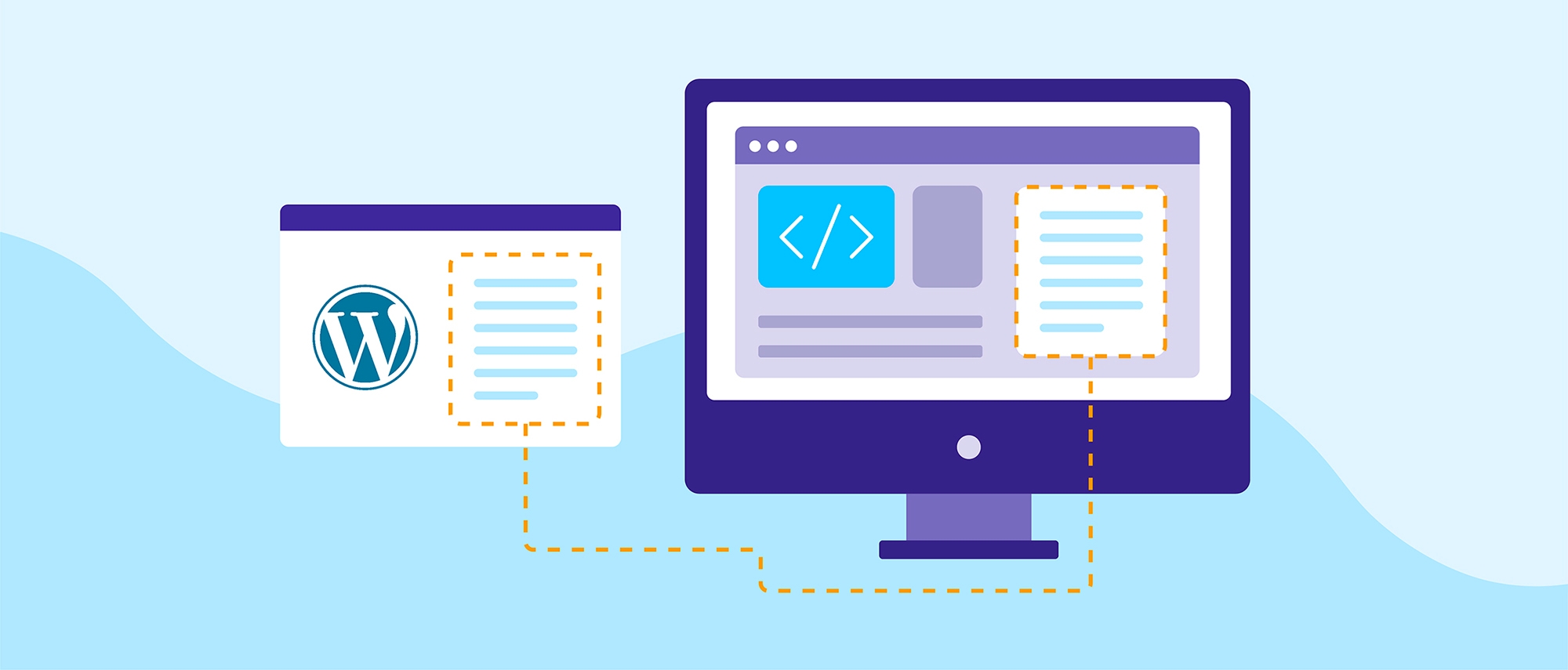It is impossible to discuss digital marketing without mentioning those three magic letters: SEO. Content may be king, but Search Engine Optimization is what makes sure everybody can access that content. That’s why there’s no shortage of tips, techniques, and strategies popping up every day, just begging to be implemented in your SEO efforts. The question then, is: How do you know what works for you? Continue reading to learn why Google Analytics and Google Search Console are critical for measuring SEO success.
The answer comes in the form of data. Undeniable, cold, hard data. Having access to irrefutable, objective data can help you choose which path to take when it comes to SEO. This is where Google Analytics and Google Search Console come in.
Google Analytics and Search Console
Google Analytics is a free web analytics service the search engine giant offers website owners. It can be used to measure detailed information and data about a website’s visitors. Among other things, this includes how long a visitor spent on the site and how they got there in the first place. But that’s barely scratching the surface. Here are some ways you can fully utilize Google Analytics to measure your SEO success:
Total Site Visits
This is probably the most obvious analytic to measure. How many visitors are coming to your website? Plenty of visitors is obviously a good sign, while no visitors might mean you need to seriously rethink your SEO strategy. This is the most basic of all measurements, but it can give you a good general idea about how successful your website is.
Determine Traffic Sources
Next, it makes sense to determine where your site’s traffic is coming from. Is it mostly organic traffic, spurred on by your SEO efforts? Or is it coming from other channels, perhaps social media or referrals? By having a good grasp of what drives traffic to your website, you can make the appropriate adjustments. Google Analytics allows you to understand exactly where your traffic is coming from. As long as your numbers are going up over time, this shows that your SEO efforts are paying off.
Study Individual Page Views
It’s important to note that websites do not dominate keywords – it is the pages that do. That’s why the next logical step is determining which of your website’s pages are the most successful from an SEO standpoint. In theory, you might be able to figure out why these pages are so popular and apply the same methods to your other pages that aren’t performing as well.
Monitor Bounce Rates
Before you get all excited about all the views a page is getting, it’s important to understand that the quality of your web traffic is just as valuable as the sheer volume of it. Bounce rates refer to the amount of traffic that simply exits your page without clicking any links to get deeper into the website. A low bounce rate is ideal, as it means your content is engaging enough to get a visitor to explore more of what you have to offer. And more engagement likely translates to a higher chance of a sale.
While Google Analytics is centered more on a website’s visitors, Google Search Console (GSC) is focused on how your website appears on search engine results. It draws a clear correlation between how your SEO techniques are affecting your pages’ rankings. Here are some ways GSC can help you measure how successful your marketing and SEO efforts are:
In-depth Keyword Data
With Google Search Console, you can get detailed reports on how certain keywords are performing, including their impressions, views, and click-through rates (CTR.) This is valuable data because it shows you specifically where you can improve on your keyword strategy. For example, if certain keywords are not performing as well as you would like, maybe it would be a good idea to modify them slightly into long-tail keywords.
Search Appearance to Improve CTRs
CTRs are also an extremely valuable measure of a website’s SEO success, and Google agrees. Search results that get very little clicks ultimately drop in rankings, as Google deems them less valuable than results that have higher CTRs. If your CTRs aren’t where you want them to be, then it might be a good idea to see what improvements can be made. For example, you might consider adding structured data in the form of rich snippets to make your website look more appealing in the SERPs. A visually-rich search result is more likely to attract visitors and engagement.
Checking Site Speed with PageSpeed Insights
Google Search Console’s PageSpeed Insights lets you know exactly how fast your website content loads. Nobody enjoys slow websites. The PageSpeed Insights tool also gives you suggestions and fixes for your site’s speed. By improving loading times, you can drastically improve the user experience on your website for your visitors.
Fixing Broken Pages
Just as visitors do not enjoy slow load times, neither do they like broken pages. A single broken page makes your entire website seem less reliable and professional, potentially costing you valuable web traffic and prospective customers. The Crawl Errors tab in Google Search Console can help you identify which pages need fixing so visitors can access the content you have to offer.
While Google Analytics and Google Search Console are two very different things, you can’t simply say one is better than the other. Both are powerful tools that can be invaluable in your SEO efforts if used correctly. Google Analytics can give you objective data to show how your website is performing, and Google Search Console can highlight opportunities such as better keywords and more optimal site performance. It’s not all about the numbers. Conversion is just as valuable as traffic and using both Google Analytics and Google Search Console in concert will be necessary to get the most out of your SEO strategy.
Experts in Google Analytics & Search Console
Consider Double Up Digital if you’re looking to learn more about how you can improve your website’s SEO and talk to one of our experts today. Our SEO specialists combine years of experience that can help transform your business. Get in touch with us today to get started.