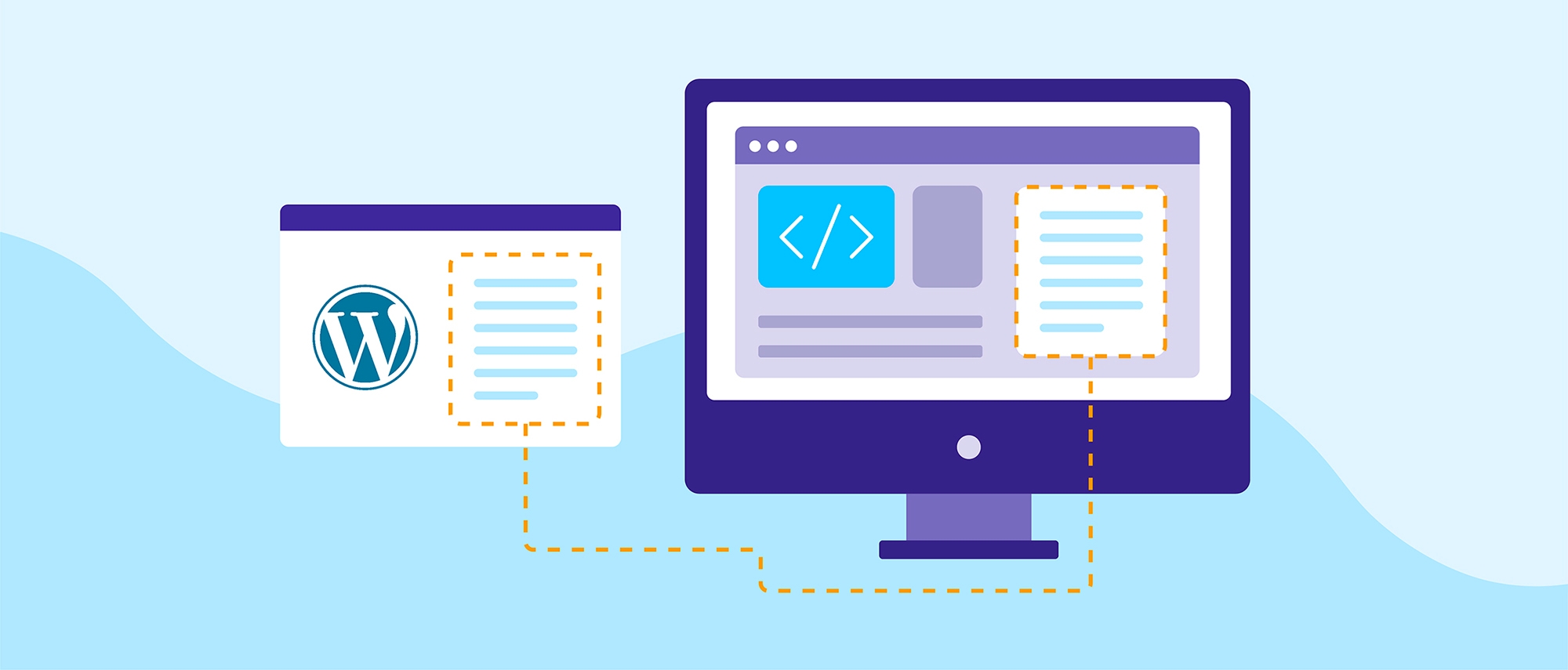Launching a website is an incredibly exciting time. Chances are if you are ready for launch, a lot of time and effort has gone into your development project. That being said, there are several considerations you should make before your new website goes live. Continue reading our website launch checklist to get insight into critical factors that impact online success.
Website Launch Checklist
Unfortunately, a lot of people have the same idea. Every day, thousands of new websites are being launched, and it doesn’t look like it’s going to stop anytime soon. That’s why you need a methodical plan of attack before you even launch your website. Here, we outline seven things you should do as you prepare in our website launch checklist.
Define Your Identity
Before you even launch your website, it’s extremely important that you define your website’s identity. This means outlining concrete vision statements, mission statements, and goals for your website. It’s important that you know exactly what you want your website to be, as this will determine almost everything about it – from what it looks like, to the content you publish.
Having a definite identity will also help you figure out who your audience is. Who do you want to reach, and who are those that will search for your website themselves? Knowing these things can be a huge factor in determining whether or not your website succeeds.
Have A Backup Plan
Having a backup plugin installed is probably one of the most important things you can do when preparing for your website launch. After all, launching a website is a lot of work. In the worst-case scenario that something goes wrong, you don’t want all your hard work going to waste.
While the security and stability of web hosting services have come a long way, it’s always better to be sure that you have insurance against possible malware attacks, server crashes, and hackers. Having a backup plugin installed will allow you to have peace of mind that in the event anything goes wrong, you can simply restore your website back to normal.
Make Sure Your Links Work
Few things can turn a visitor off faster than broken links. They’re annoying, frustrating, and make your website seem unprofessional. That’s why it’s important to check your website for broken links and fix them before launching.
You don’t even have to do the checking manually. There are plenty of plugins out there that can check your links for you at just the click of a button. It’s also a good idea to regularly check on your website to make sure all your links work correctly, even after your initial website launch.
Install An SEO Plugin for Easier On-Page Optimizations
Imagine putting in hours and hours of work on your website. It’s a masterpiece of web design, beautifully made, truly something to be proud of. There’s just one minor problem – it’s not getting any traffic.
That’s where Search Engine Optimization (SEO) plugins come in. They optimize your website so that Google can more easily find and understand it. SEO plugins help you add a sitemap for your website, as well as make sure that your page titles, meta descriptions, and title tags are all in order. All of this will help Google drive more free traffic to individual pages on your website.
Google is a search engine giant with over 3.5 billion searches every single day. It only makes sense to optimize your website for it.
Make Sure You Have An SSL Certificate
Secure Socket Layer (SSL) certificates are basically badges that say your website is secure. In layman’s terms, this means that sensitive data such as credit card information, login information, and data transfers can all happen securely on your website.
Why is this important? Aside from the obvious security reasons, having an SSL certificate tends to help your website perform better in Google rankings. It’s pretty obvious to figure out why. Google sometimes labels Websites without the SSL certificate as “Not Secure.” As Google moves toward a more secure web, a secure website will obviously rank higher than one that potentially isn’t.
Before you even launch your website, it’s good to get your SSL certificate ready. Many hosts already offer this service for free, so there’s no reason not to get it.
Configure Google Analytics
You’ve done the hard work creating relevant content, and you’ve installed plugins to optimize your website’s SEO. All that’s left is to launch and watch the traffic roll in. Of course, there’s no way to know exactly just how much traffic your brand new website is getting, right? Wrong.
By configuring Google Analytics on your website, you will know the exact details of the traffic you are getting. This includes how much traffic is visiting your site, what keywords are leading them there, and how long they are staying for. This is invaluable information that can help you assess the success of your SEO efforts. After all, data does not lie. Having a clear picture of how your website is doing will allow you to build on areas you are good at, and to improve on areas you aren’t doing as well in.
The best part is that Google Analytics is a free tool offered by Google. There’s absolutely no reason not to take advantage of it and install it before launching your website.
Stock Up On Content
This is one of the most important things you can do to prepare for your website launch. Content is king, and the more you have of it, the better off you are. Before you even launch your website, it’s a good idea to stockpile quality content so you can keep rolling it out regularly for your website traffic.
Google also likes it when your website is constantly updated, keeping it fresh and relevant. The higher Google ranks your site, the more traffic you are likely to receive. And who doesn’t want more traffic? That’s why it’s definitely a good idea to have your content ready even before your website launches. Writing blog posts and longer pillar content for your services pages are an excellent way to continuously develop content.
Web Development & Launch Experts
Having trouble implementing items on your website launch checklist? Check out the web designers and web developers at Double Up Digital. Our team is regularly featured as a Top Atlanta Web Design Company by Design Rush and is ready to help turn your website dreams into reality.