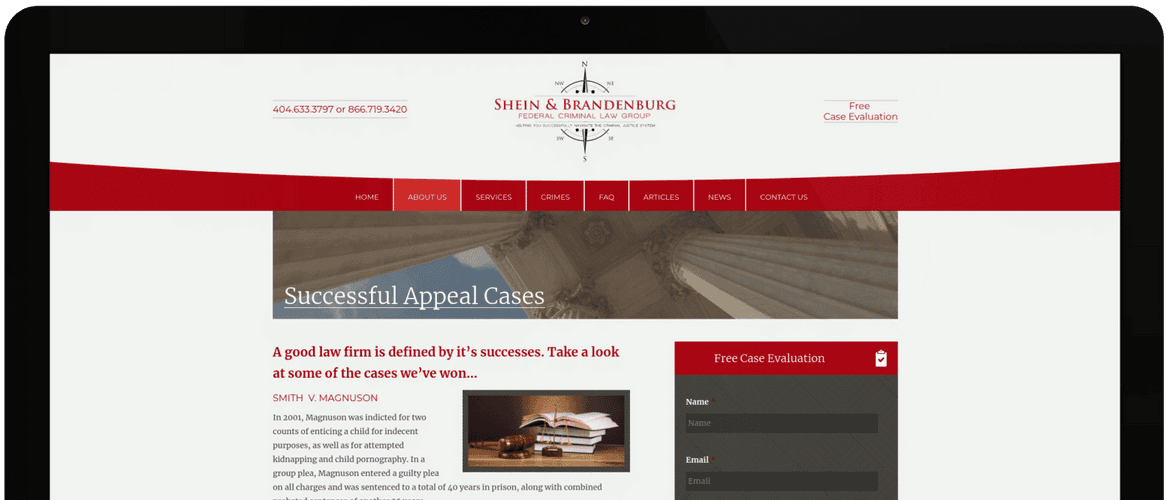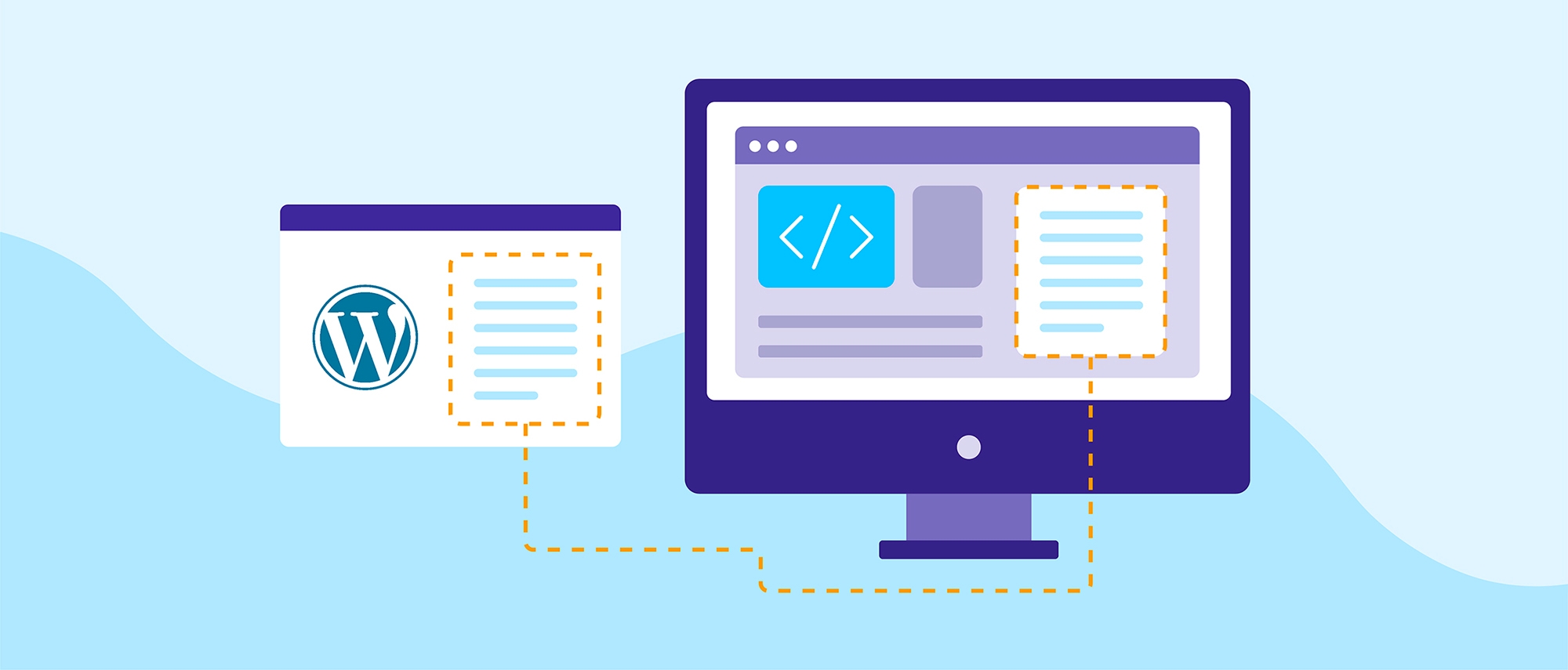Do you, as a consumer, fill out lead generation website forms that pop up on your screen? If you’re like most people, that answer is no – which is why so many businesses claim that lead generation is one of their biggest challenges.
Most people who land your website aren’t ready to convert or even commit by sharing their information online. Lead generation is difficult enough on its own, even when your strategy is on point. If your lead capture forms aren’t perfectly optimized, it can generate the kind of friction that sends potential leads away in droves.
High performing lead generation forms have several moving parts that all work together in perfect synergy. If just one of those elements is off, it can make your forms less effective. The key to optimizing your lead forms starts with identifying your weak points.
Too Many Fields Overcomplicates the Process
Lead generation forms aren’t the place to gather the information that you don’t yet need – there will be plenty of time to capture more details in the future. The sweet spot for lead generation forms is somewhere between 3-5 fields.
This is a good time to also talk about conditional logic. Maybe you want or need to ask specific questions in your forms, but are they questions that every new lead should answer? For instance, if an insurance agency wants a better feel for the type of coverage someone has or previously had, a first-time insurance customer won’t be able to answer that question. This is a friction point, but it can be alleviated by asking an initial question that produces filtered secondary questions based on the lead’s initial answers.
Rethink the Anatomy of a Lead Form
At this point, most people are accustomed to encountering lead forms on a daily basis. They know what they are, and often don’t give them a second glance. It really doesn’t matter how great your lead incentive is, if they’re not bothering to even look at the form, you’ve already lost a potential lead.
Steer clear of this scenario by changing the architecture of lead forms in your web design. Create lead forms that don’t really look like forms at all. Consider clickable elements, like drop-down menus and toggle sliders instead of the standard blank fields.
Be Wary of Asking for Phone Numbers
A surprising number of lead capture forms still ask, or even require, a phone number. For a large segment of your audience, this is an immediate turnoff. Email is easy to deal with. A phone call or series of text messages? Not so much. Very few industries actually need a phone number at this first point of contact, so unless it’s essential, just skip the phone field altogether.
Discover the Power of Optimized Website Forms
Lead capture forms are an important element of business web development. The right form can make or break your lead generation strategy. We’re the website design company that can help you uncover the secrets of lead forms that work. Contact us at Double Up Digital and let’s optimize your lead generation strategy today.